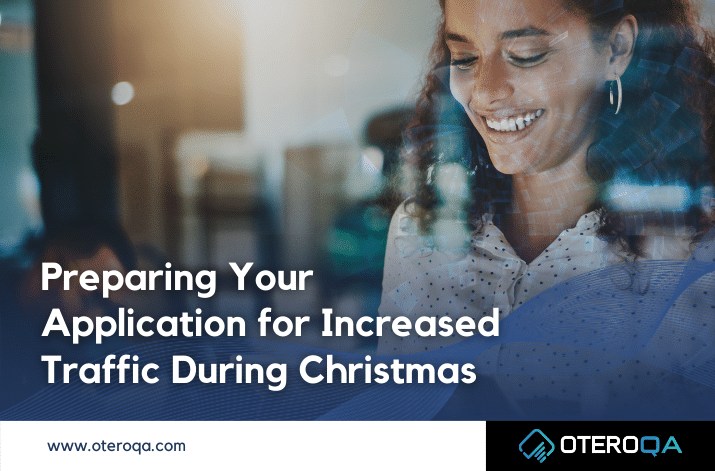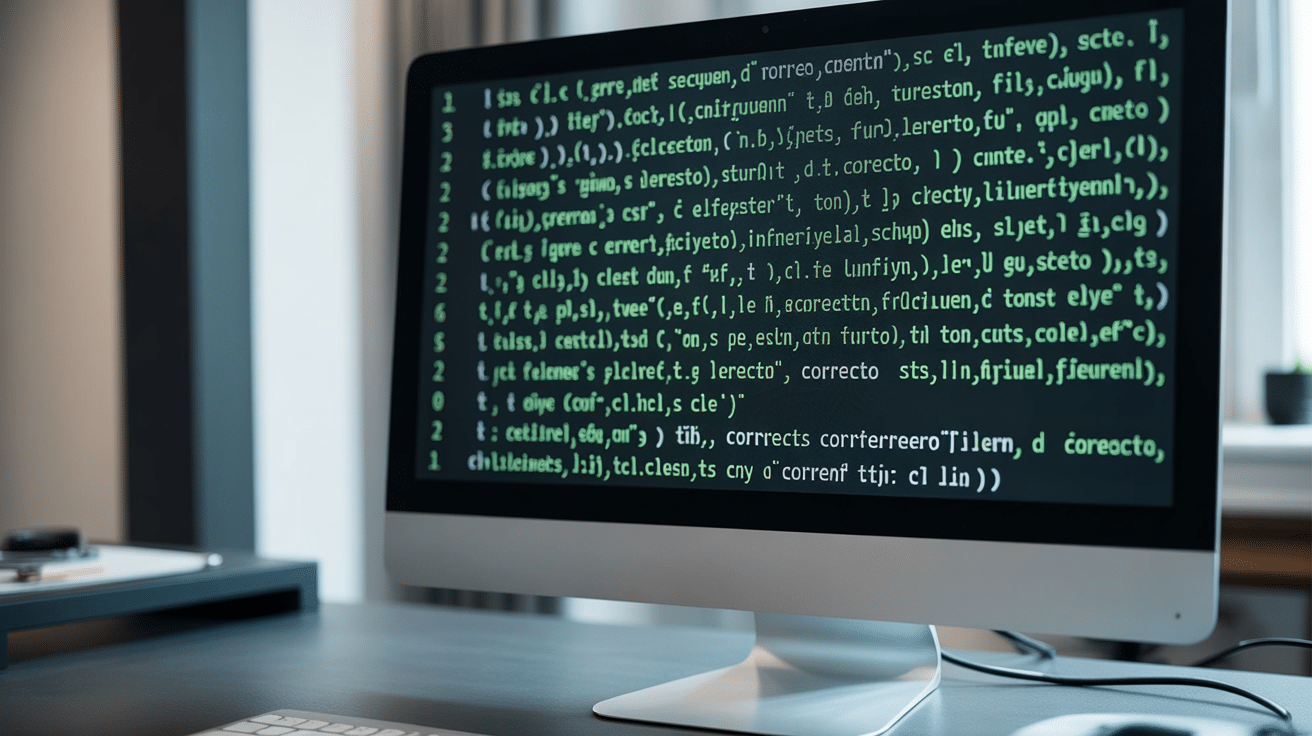The holiday season represents a significant increase in traffic for many applications. Perform christmas load testing is key to ensuring that your system runs without interruptions. However, increased traffic can strain the stability and performance of your applications, compromising the user experience if they are not properly prepared. For this reason, the load and stress tests are essential to ensure that your system will support the peak users without fail.
In this article, we will explore how to prepare your applications for holiday traffic, with an emphasis on load and stress testing, best practices, and recommended tools.
What are the Load and Stress Testing?
Load Testing
Load testing evaluates how an application handles a gradually increasing volume of users until an expected level is reached. This helps identify the system's peak performance under normal conditions.
Stress Tests
Stress tests, on the other hand, measure the capacity of your application by subjecting it to extreme traffic, simulating conditions beyond what is expected, such as a massive peak of users on the day of highest sales. These tests reveal weaknesses in system stability and scalability.
Importance of the Load and Stress Testing at Christmas
During the Christmas season:
-Increased simultaneous traffic: Users tend to shop at specific times, which can saturate your platform.
-High performance expectations: Consumers expect a smooth and fast experience.
-Reputational impact: Failures or long loading times can drive away potential customers and affect the perception of your brand.
Proper testing ensures that your application is ready for the volume of users, reducing the risk of crashes or slowdowns.
How to Perform Step-by-Step Stress and Load Testing
1. Define Clear Objectives
Establish key metrics such as:
-Ideal response time.
-Maximum number of concurrent users.
-Acceptable error rate.
2. Create a Realistic Scenario
Simulate real conditions based on:
-Historical traffic data from previous years.
-Expected user behavior (most visited pages, average time on site).
3. Selecting Suitable Tools
Tools like JMeter or K6 are useful for running Christmas load tests so you can choose specific software to perform load and stress tests. Some popular options are:
-Apache JMeter: Ideal for load and performance testing.
-Gatling: An open source solution focused on load testing.
-LoadRunner: A professional tool for advanced and detailed testing.
-K6: A modern and easy-to-use environment for web application performance testing.
4. Implement Incremental Testing
-It starts with a moderate number of users and increases progressively.
-Evaluate how your system responds in each phase.
5. Analyze Results
Review metrics such as:
-Latency.
-Resource usage (CPU, memory, bandwidth).
-Error rate under different load levels.
6. Optimize Based on Results
Make adjustments to:
-Application code (reduction of unnecessary queries, use of cache).
-Infrastructure (server expansion, database optimization).
7. Repeat the Process
Christmas load testing should be performed iteratively to ensure constant improvements.
Best Practices for Preparing your Application
1.Implements Horizontal and Vertical Scalability
Make sure your system can grow by adding more servers or upgrading existing ones.
2.Optimizes Code and Database Queries
Reduce processing times by eliminating redundancies.
3.Enable a CDN (Content Delivery Network)
Distribute static content (images, scripts) across multiple global servers to reduce the load on your main server.
4.Configure AutoScaling in the Cloud
Platforms such as AWS, Azure, or Google Cloud allow you to automatically scale according to demand.
5.Test Failure Scenarios
Simulates situations such as server downtime or downtime of external services to evaluate recovery.
6.Real Time Monitoring
It uses tools such as New Relic o Dynatrace to monitor performance during and after testing.
Case Study Example
Scenario
One online retailer is projecting a 300% increase in traffic during Christmas week.
Action
Load tests were performed with JMeter simulating 5,000 simultaneous users. The results showed acceptable response times, but the system failed when reaching 6,000 users.
Optimization
Adjustments in SQL queries to reduce execution times.
Activation of auto-scaling in the AWS infrastructure.
Result
The store was able to support up to 10,000 simultaneous users without interruption during the holiday peak.
FAQs
1. When should I perform load and stress tests?
It is ideal to carry them out at least 2-3 months before the high season, allowing time for troubleshooting.
2. How do I know how many users to simulate?
Analyze your platform's historical traffic and project an increase based on trends.
3. What happens if my system does not pass the tests?
Identify bottlenecks and optimize infrastructure or code. Repeat tests after implementing improvements.
Do I need expensive tools for these tests?
Not necessarily. Free tools such as JMeter or K6 offer excellent results for most SMEs.
5. What is the difference between response time and latency?
Response time includes the entire time from request to complete response, while latency measures only the initial delay.
6. Should I perform these tests if I use a cloud platform?
Yes, even in the cloud, you need to validate that your configuration is optimized for scalability and performance.
Conclusion
Preparing your application through holiday load testing is a crucial investment to ensure optimal performance during this competitive season.
Performing this type of testing is essential to deliver a flawless user experience. Through load and stress testing, you can identify and correct problems before they affect your customers. With the right tools and best practices, your business will be ready to make the most of this season.
From OteroQA we can help you improve the performance of your application and take it to the next level.